Home Get Your Free Trial Contact Us for Help
Watch these Yearly Update Videos on How You Could Make
$3.5 Million Referring This Shopping Cart
Recorded in 2008
2011 Update $1.8 Million Dollars
Recorded in 2011
2012 Update $2.11 Million Dollars
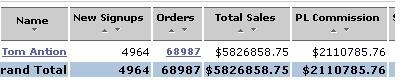
2013 Update $2.5 Million Dollars
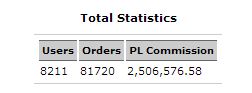
2016 Update $3.1 Million Dollars
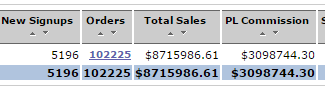
2019 Update $3.5 Million Dollars
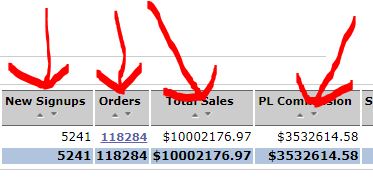
![]()
Want to get a promo ebook of your own so you can start making residual income?
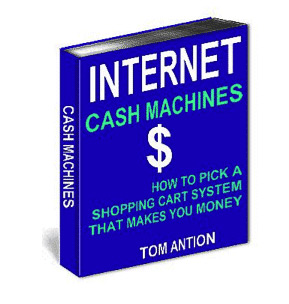
Customize Your Promo Ebook in only 4 easy steps
Step 1:
Sign up for a free trial of http://www.KickStartCart.com or log in to your cart if you already have one.
Watch the Video on Signing Up for a Free trial.
Step 2:
Locate and copy your referral link inside the cart.
- Click on “cart setup” then click on “view codes”.
- Your referral link is the first link at the top of the page. This link will look something like kickstartcart.com/app/default.asp?PR=31&ID=xxxxx
The XXXXX’s are where your affiliate number will be.
Watch the Video on Finding Your Referral Link
![]()
Step 3:
NOTE: SnipURL.com is no longer available, so we are using bit.ly instead. So, whenever you read or hear SnipURL.com, think bit.ly.
You can put the link on your website, but for our purposes right now we want to shorten it so it will work in your custom ebook. We use a free tool called Snip url to shorten the link, but you can use any tool that doesn’t have the “&” symbol in the final url.
Copy your long referral link from Step 2 and take it to SnipURL.com to shorten it. Your shortened link will look something like snip.com/xxxxx
Watch the Video on Using Snip URL.
![]()
Step 4:
Create your custom ebook.
- Erase “Your Name” in the yellow box and type your name in the “Your Name” Field. The final book will say, “This Ebook Brought to You by (your name)” (Note: You can not put a website link in there.)
- Erase the sample snip url in the Kick Start Cart box and paste in your shortened referral link from Step 3.
- Double-check your details, then click the button below. If you only want to view your PDF file within your browser, uncheck the checkbox below. When you are ready to download your new ebook. Check the box next to “download PDF” and then click “Create PDF” The new PDF file will contain your affiliate links. Save it to your hard drive and then start distributing it.
Watch the Video on finishing off your custom ebook.
Create Your Custom ebook
![]()
Promotional Ideas
Below are some ways you could promote the shopping cart so you can start making big commissions:
- Give the ebook away on your website.
- Give the ebook away as a bonus to signing up for your ezine.
- Give the ebook away as a bonus when you sell a product.
- Post the ebook at free ebook sites.
- Hold teleclass on the topic of ecommerce shopping carts and give the ebook away as part of the class.
- Give the ebook to other people and allow them to give it away as a bonus when they sell a product.
- Sell the ebook on ebay.
- Sell the ebook on other auction sites
- Record yourself reading the ebook (for a better recording just make bullet points out of the book and talk your way through it) Give away the MP3 file in all the ways you gave away the ebook. Plus burn it to a CD and sell it. NOTE: when you do this tip and the next tip you would want to make a web page on one of your websites to drive the person to. Make it something that you can easily say on a recording like mysite.com/shoppingcart Then put your long affiliate link on the page.
- Make screen capture videos or slide show videos and put them on YouTube.com, Google Video and all the free video hosting sites you can find.
Good luck and let’s got those big check heading your way.
Thanks
Tom Antion
![]()
